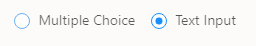Each of them coming with their own set of pros & cons. We love options for team play as well as homework mode. However, sometimes typing in multiple choice responses can be a drag.
Gimkit adds one of the 4C's that I haven't seen a formative assessment game do yet, and that is
critical thinking.
As students answer questions and progress through the game, they earn money.
This money can then be spent in the "store" mid-game to help make their money work for them.
Examples:
- Spend $50, and all future dollars will be multiplied by 1.5!
- Purchase insurance, essentially giving you a lower copay for missed answers.
- Buy a bonus for correct answer "streaks"
- Increase the amount you earn per question.
Multiple Choice or Fill in the Blank !
Did you know ???
Gimkit was made by a HS student!?!?!
A HS Senior in Seattle, Josh Feinsilber, started it as a school project and now is its own company!
Don't forget to remind your students of this when playing!
Check out this demo!
Want to play???
Click HERE > Enter your first name > Play!
Need help making your first Gimkit? Click HERE
Reward yourself!
Get to the badging center and earn an Act 48 hour per entry.
(Not to mention the coveted badge!)
*Gimkit is free when you create up to 5 games! Pay $7.99 for one month or $4.99 for a subscription. Remember this is a HS project gone start up. I can think of a lot of sillier ways that I've spent $7.99!