Some highlights are:
- 2:15 How to use the touchpad with 1, 2 or 3 fingers!
- 4:24 Keyboard: Top row of keys
- 7:14 Split screen
- 8:37 Taskbar, Pinning & Shortcuts
- 10:08 Screenshots: full & partial
- 11:10 Caps lock & delete
- 12:53 Apps, Add-Ons, Extensions
Or click here for the slide deck only.
Have any questions about Chromebooks that weren't answered here?
Post them below!
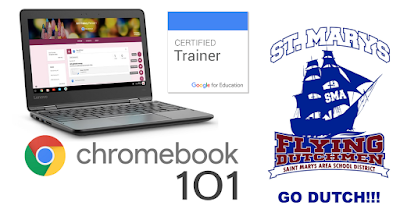
No comments:
Post a Comment