Skype is an application that can be used to connect to others using live video and audio on a computer, tablet, or iPad. This tool can be used across all grade levels and subjects and the best part is that it's free and easy to use. Teachers can plan to take virtual field trips, talk to experts, and collaborate with other educators from all over the world.
The first step is to create or log into an account by visiting this link: https://education.microsoft.com/ If you already have any kind of Microsoft account, you will be able to use that log-in. If you need help getting logged in or creating an account, please contact a tech coach!
Here you'll have several options for how you'd like to search based on the way you plan to use Skype in the classroom:
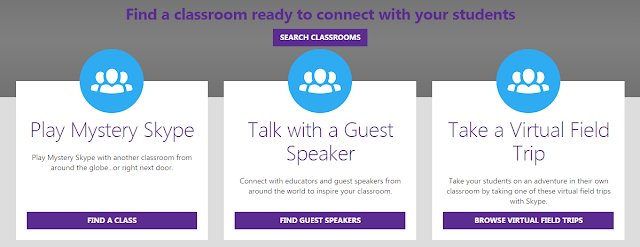
Play Mystery Skype: This one is my favorite! Classrooms from around the world pair up and try to figure out where the other class is located during the Skype session. Students learn about asking strategic questions, geography, other cultures, mathematics, and more and they get to take charge of their own learning! Check out the video below to see a Mystery Skype session in action.
Talk with a Guest Speaker: You can find an expert or other educator who will speak to your class through a Skype session. This could be anyone from an author to a historian to a scientist in Antarctica! You can search for speakers based on the age group and subject you teach and bring the experts right into your classroom!
Take a Virtual Field Trip: One of the best parts about the Skype Virtual Field Trips is that they're free! You can visit zoos, museums, other countries, and more. Again, you have the option to search by age group and subject.
Skype is a great tool for collaborating on exciting projects with educators all over the world and it makes learning memorable for your students. You can also search lesson plans on the Microsoft in Education website to see additional ways educators are using Skype in the Classroom.
If you have any questions or would like help setting up a Skype session for your classroom (you'll need access to a microphone and webcam), please contact one of the tech coaches. If you've already experienced Skype in the Classroom, please tell us about it in the comments below!
No comments:
Post a Comment