Utilize text formatting in Google Classroom to improve communication! With the rich text editor at the bottom of your assignment and announcement text entry box you can...
- bold
- italics
- underline
- create a bulleted list
... and, better yet (for you keyboard 🐱👤 ninjas out there) feel free to work the Ctrl B, I & U!
(looking forward to a shortcut that starts a bulleted list 🤔)
Enjoy formatting your directions in Classroom!

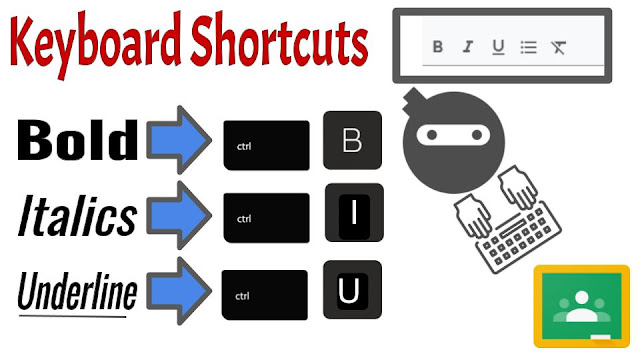
No comments:
Post a Comment