Have you ever been searching the Internet and wanted to save information from a webpage? Here is a quick way to save the information to your Google Drive.
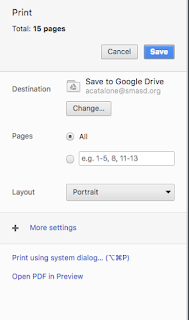
1. Make sure you are using
Google Chrome to search the Internet
2. When you are on a page you
want to save, go to File - Print
3. Change the Destination to
Save to Google Drive
4. Then click the blue Save
button -- **Don't forget this step**
5. The saved information can
be found in your Drive as a .pdf file
6. This also works in your
Gmail. -- Just click on an email and choose print, then you can choose
Save to Google Drive
**Don't forget to organize all your new saved files**
In your Google drive, click on the blue New button and choose Folder
Name the folder
The folder will appear in your Drive
Drag and drop your saved files to the new folder(s)



No comments:
Post a Comment