Keep your gradebook tidy and your students on track by only assigning particular tasks to certain students both in PowerSchool & Google Classroom.
Recently our Spanish classroom got a Donor's Choose project funded. I needed several students to write Thank You letters. I offered this as an optional homework assignment. I made a general announcement in class and as the letters came in I added students to the assignment in PowerSchool. I really enjoyed the ability to list students from mutiple class sections and choose from an alphabetical list.
**warning... I got a little carried away with the arrows in the following screenshot**
Addtionally you can select students in Google Classroom. Works great for groupwork and leveling projects based on student ability.
How do you use these features with your classes? Share below!
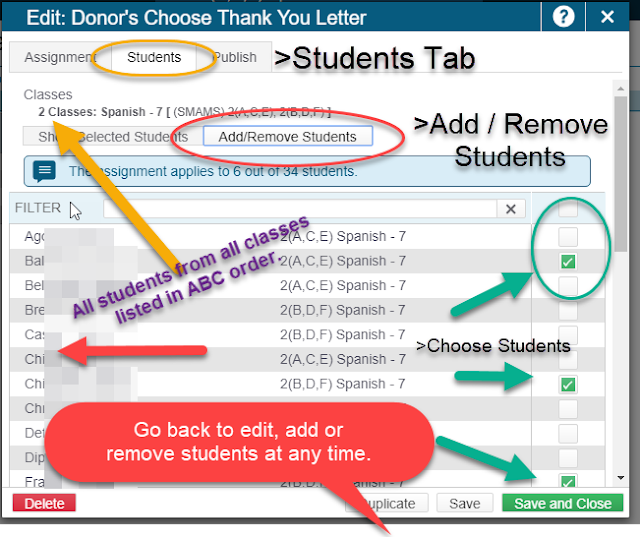

I did not know about this feature! But now, I would use it for students who do "extra" assignments or performances (singing the National Anthem, etc.). This may be good to use for Adaptive Assignments so you can clearly state the directions or use names without other students reading
ReplyDelete