- self grade
- give quick formative assessment data
- easy to edit, enhance & adapt
- can be in "locked" mode on district Chromebooks
- Ss cannot access other websites while taking the quiz
And, all was well and fine when questions elicited only one correct response. However, when an open-ended question was given, teachers were manually scrolling through individual responses or using the spreadsheet to view answers.
Both were cumbersome and time consuming. Leading us to limit ourselves to DOK Level 1 style questions when using Forms.
But the wait is now over!
In your Google Form "Quiz" Responses you will notice a new button called "Question".
By choosing "Question" the teacher can grade each open-ended response quickly by going down through the list. Evaluating all of the class's responses for the same question at once.
Scores are automatically tallied in the total.
The grading process is similar to those of Actively Learn and EdPuzzle.
There are options to:
- quick check "correct" or "incorrect"
- give partial credit
- add feedback
Now go back in those Google Forms and add your Open-Ended questions!
Analyze., Explain., Predict., Compare., How?, Why?, Elaborate., etc


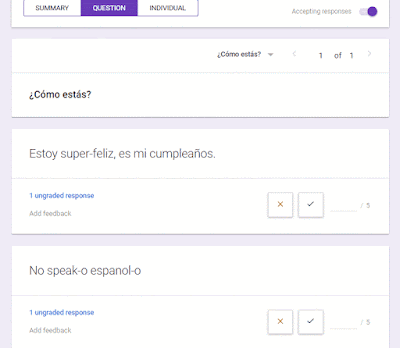
The education is necessary because through this you become an expert and get acknowledge about different important aspects. Also, focus on the IT field, AZ-303 Online Test is the most nonpareil platform which assures you 100% guarantee about we have provided demo questions to probe the quality we are offering you success in any IT certification. Just visit us and get the utmost facilities.
ReplyDelete