The three dots are magical!
Anytime you see 3 dots you know that awesome options are just a click away!
The 3 dots on Google Classroom posts lead you to a menu with the option to
Copy link.
When could this assignment url be useful for teachers and students?
1. Remind - For teachers who push out communication reminders you can add the direct link to the assignment in your post!

2. Email - Keep the message clear. Include the url of the missing work right in the message to take them directly to the assignment!
3. eSD - Use the description textbox to insert the link to the assignment.
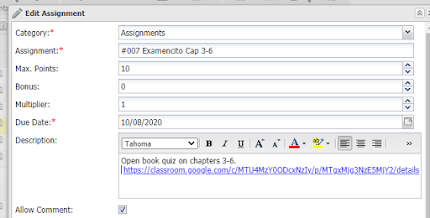
4. SeeSaw - Have an awesome Googley assignment that you need collaboration or a copy for each student? Make it in Google Classroom, but post it in SeeSaw! (tip: post the link in the instructions - not under multimedia)
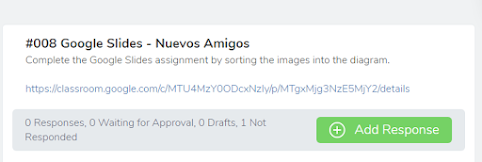
4. Hyperdocs - Yes! This one is brilliant. Hyperdocs offer a variety of learning activities for students, but as a teacher it can be hard to keep track of where all these great assignments are, designate sharing permissions and make each student a copy of files. Hyperlink each activity and ta-da kids have the pedagogical benefits of the Hyperdoc and the organization Google Classroom simultaneously.



No comments:
Post a Comment