Have something that is best worked out w/ pen & paper?
Worried about screentime distractions when making a presentation?
Change it up with Paperslides !
Last week in 7th grade Spanish I wanted a quick demonstration of student learning. Ss were asked to describe characteristics of a good athlete. Instead of making a Google Slides presentation with a screencast, or in-class presentations, we did a quick and easy paperslide video.
Ss were given paper templates on which they wrote adjectives that described their athlete. The groups prepared their dialogue (on notecards if necessary). Then there was 1 device in the back of the room setup with a ready-to-record FlipGrid . I used the building iPad on a tripod with a music stand (that Chris doesn't know I stole ;-)). I covered the stand with a soccer jersey for a background.
When ready, groups went back and recorded their presentations. I liked the paperslides because there was little time wasted on colors and formatting. We just got right to the content. Also, this was only to be a quick formative assessment, not a 3 day in class project.
I am very pleased with the results. I have the data I need for instruction without sacrificing classtime!
There are a variety of ways to do paperslides, some are very creative! All you need is one recording device. Use Flipgrid for easy uploads!
Other Paperslide thoughts:
- Use this as an option for students w/o tech at home
- Option for artistic students
- SeeSaw users, add this activity right to their journals for mom and dad to see!
- Student explanations of how they solved the math problem
- Design Thinking? Have the students design and build a device holder that will record paperslide videos!
- Teachers can make them for flipped learning lessons
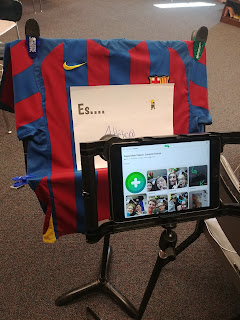
No comments:
Post a Comment